 Jo nyt parhaaksi rankatun Brink-joukkueen Dignitaksen pelaaja Anderson kirjoitti oppaan Brinkistä. Opas sisältää hyviä vinkkejä niin aloittelijalle, kuin vähän jo enemmän matsejakin hakanneelle. Oppaassa käsitellään niin hyödyllisiä konsolikomentoja, kuin asevalintojakin. Allekirjoittanut suosittelee ehdottomasti oppaan lukemista. Alla katkelma oppaasta, ja loput löytyy tämän linkin takaa.
Jo nyt parhaaksi rankatun Brink-joukkueen Dignitaksen pelaaja Anderson kirjoitti oppaan Brinkistä. Opas sisältää hyviä vinkkejä niin aloittelijalle, kuin vähän jo enemmän matsejakin hakanneelle. Oppaassa käsitellään niin hyödyllisiä konsolikomentoja, kuin asevalintojakin. Allekirjoittanut suosittelee ehdottomasti oppaan lukemista. Alla katkelma oppaasta, ja loput löytyy tämän linkin takaa. Console commands & miscellaneous tweaks
Console commands & miscellaneous tweaksTo my surprise, many of the console commands that worked in ET: Quake Wars have been disabled in Brink. This helps level the competitive playing field, but restricts players who would like to fine-tune their setup. Only a handful of commands are available, besides turning the main options down, that will have any significant impact on the picture quality/frames per second. Players with low end hardware should definitely play on a 640x480 resolution to secure a reasonable FPS gain. The id Tech 4 engine might be 7 years old, but having been heavily modified it does still require a decent PC to run smoothly. As always, make sure you have the latest video card drivers if you want to get the best out of Brink.
-Console can be reached with CTRL+ALT+CONSOLE BUTTON, use com_allowconsole "1" for faster access
-The config files are located at C:\ProgramFiles\Steam\userdata\YOURSTEAMID\22350\local\base and to include all the binds in the file use “writeconfig autoexec” in console
-Disabling the intro videos can be done in Brink’s steam launch options: add the line +set com_bootLogo "0"
-Windowed mode can be achieved by com_useFastVidRestart "1"
-ui_fov "102", I recommend using a fov between 87 and 103
-r_displayrefresh "" to set your monitor refresh rate
-ui_showgun “0” to remove gun model, this is only favourable when playing with a low spread weapon like the SMG’s because the iron-sight vanishes
-g_friendlyTextColor "0 1 0 1" (RGB) changes teammates health bar colour, the green I am using is much more eye-catching
-seta s_volumeSpeech_db "-60" removes ambient noises
-seta g_decals "0" removes bullet holes etc
-seta g_enemyColor "1 0 0 1" highlights opponents on minimap
-seta g_enemyTextColor "1 0 0 1" highlights opponents on minimap
-seta image_anisotropy "0"
-seta image_filter "GL_LINEAR_MIPMAP_NEAREST"
-seta r_offsetfactor "999"
-seta r_offsetunits "2000"
-seta r_shadows "0"
-seta vt_lodbias "4" This command will reset to "2" every time you start Brink
-seta com_machinespec “0”
Lähde
Lähde
MAINOS
MAINOS


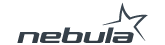


1
12.06.2011 16:56
#1
1